Here are just a few features of Google Webmaster Tools:
1. Errors
Google Webmaster Tools will show all sorts of errors with a site. Not only does it show broken links on the site, but also links that are driving traffic to the site for which there is no valid page. Google even tells you pages it knows about but has been restricted from crawling. That’s good to know incase someone accidently blocks to much.
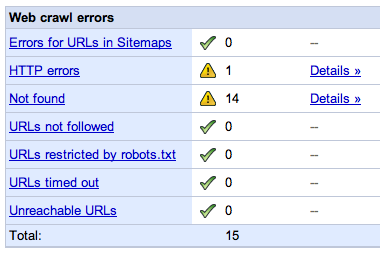
Google Webmaster Tools Error Report
Tell Google to show your page with the www or without, set a geographic target and select if you want the images show up in Google’s enhanced image search; aka Google Image Labeler.
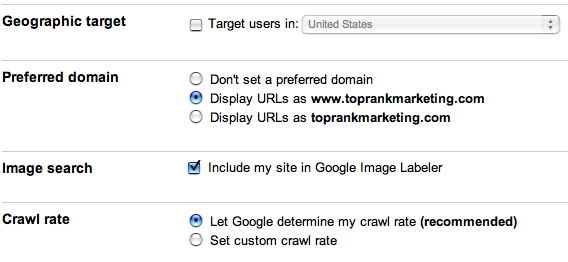
Google Webmaster Tools Site Defaults
Google will provide a list of URLs that have duplicate title tags or duplicate meta descriptions as well as if there are pages with to short, or to long, meta descriptions or titles.
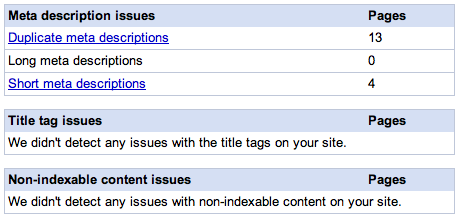
Google Webmaster Tools Analyzing Meta Data
Ever wondered what people search for that your show up for? Outside of the obvious of course. This type of information is available in Google Webmaster Tools. It shows what a site is showing up for and what people are clicking though on along with your ranking. It can even be filtered by type of search (web, image, mobile) and by country.

Google Webmaster Tools Top Search Queries
If a site is lucky enough to get an additional block of links under their listing in Google, these can be managed in Google Webmaster Tools. You can’t tell Google what pages to add, but you can tell Google not to show a sitelink it has created.
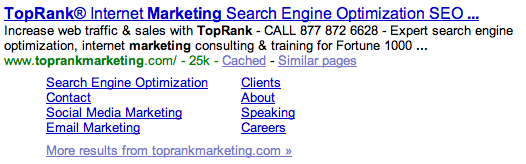
Google Sitelinks
Google can provide a bit of JavaScript that can be embed on a 404 error page so that when it loads, Google will try to guess what the user was looking for based on what Google has indexed. It also comes with a handy Google site search box.
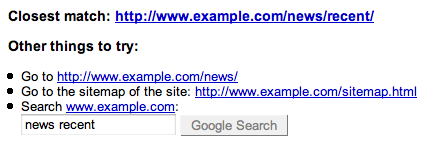
Google Webmaster Tools Enhanced 404 Error Pages
source: toprankblog
Tidak ada komentar:
Posting Komentar