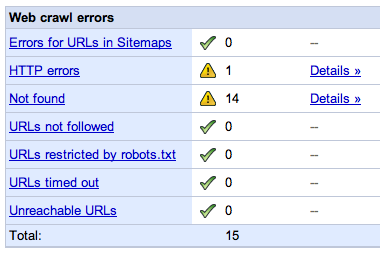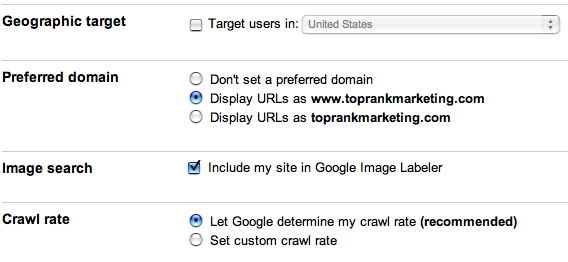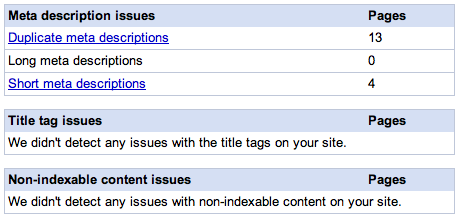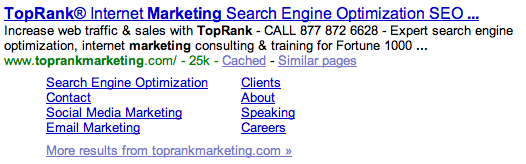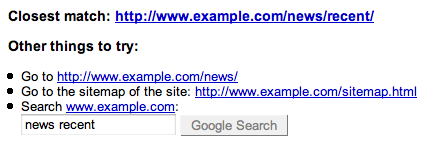Here are 30 tips to increase blog traffic . Hopefully this article usefull to you,
1. Register your blog to Search Engines
If this is compulsory. Register your blog every related search engine
primarily Google, Yahoo and MSN to your blog indexed by the engines
search.
2. Write a Continuous Content
In the blog content is primary, so make sure your writing
get more attention and in line with the theme of the blog. If could you
writing quality posts and weighted. Unlike paper
I am an unorganized on this blog, hehe ....:)
3. Blog Templates
Design and layout of the blog also determine whether the visitor will feel at home
linger in your blog or not. Make sure the navigation, color and
elements of the blog is not an error, also avoid broken links (links
damaged). To choose a blog template that closely.
4. Own Domain
This is one of the tips that I can not yet feasible.
Using your own domain name will make your blog look more
professional.
5. Meta Keywords
Edit your blog template to give meta-keywords in the title,
keywords and descriptions. This is very useful for SEO.
6. Submit to the Site / Blog Directory
Register your blog every related site / blog directory like
BlogCatalog, topblogarea, topbloglist, etc..
7. Link Exchange
This method is quite popular and frequently used among bloggers. Exchange
links with other blogs that have mainly the same theme will
rapid increase your blog ranking in the eyes of search engines and will
carry traffic.
8. Internal Links
Post your links with one another that have
same topic. If can use relevant anchor text so that the outcome
more leverage for SEO.
9. Sign Up to Social Bookmarking Site
Sign Up to Social Bookmarking Sites like Digg, Reddit or
Stumble Upon and get the plugin to be installed on your blog. If
liked by the readers of your articles so they can submit articles
you to the Site via Social Bookmarking plugin.
10. Dummy Blog
Create new blogs to support your main blog. Give a link to
main blog at these blogs. In addition to getting backlinks to
SEO, expected visitors coming to your blogs dummy
can be introduced into your main blog.
11. Download Free
Create article / templates to download free e-books, software, mp3
or the other. The majority of netters like things that smell
free.
12. Image Tagging
Tagging images is to give the identity / name on the picture or image
in the post. This is useful so that your images indexed by search engines.
13. Classified Ads
It is also to search for backlinks. Advertise your blog on sites
classified ads and give a link to your blog. One of the best is www.kirimiklan.com .Please try and feel the increased traffic to your blog.
14. Comment on Other Blogs
A walk to other blogs and give comments on blogs that primarily
has a theme related to your blog. Dikolom comment
typically provided a place to write down the URL giver comment.
15 Subscribe Feedburner
Use feedburner service for visitors who wish to subscribe
your blog posts via email. This keeps your blog visitors to
always known about your blog updates and pull them back.
16. Latest Gossip
Write something on trends, the latest and hottest gossip or
anything that smells controversial. Make sure the keyword optimization for
the right post, then your blog is potentially crowded
from the Search Engine.
17. Customize Ads
Do not put too many ads on the blog so as not to interfere
your readers. It is also useful to your blog page is not loading
slow.
18. Join the Social Networking Site
Join to various social networking sites or social networks and
place your blog link in your profile, bulletins or whatever
possible. A variety of popular social networking world can you follow
such as myspace, facebook, friendster and so forth.
19. Learning SEO
To get traffic from search engines, SEO is absolutely necessary.
Deepen the ability to learn SEO optimized content to blogs
the thenar and has proven his greatness SEO knowledge.
20. Buy Ads
If there are more funds, not hurt you to buy ads on Google
Adwords, AdsenseCamps and so forth. You can bring in traffic
with instant and fast.
21. Join the Forum and Mailing List
Join to various forums and mailing lists related to the theme
and place your blog link / signature in place that allows.
Is the active forum or mailing list and you will get
traffic from fellow members of the forum / mailing list.
22. Create an Award or Awards
Make a banner with the theme award shaped like a " Neno's Blogger
Award "," Blogger Award 2009 "and so forth.Give award
to 10 other blogs that you trust and ask them to give
backlinks to your blog as the giver of the award. And they can also
give the award to 10 other blogs with the same rules.
And so on.
23. Periodic Posts
Schedule your posting regularly so easily in the index by
google and the reader is not confused with the schedule update your blog.
24. Google Maximize
Use google services provided by such maximally
google webmaster tools, google analytic and google alerts for
google index helps facilitate and monitor the progress blog
you.
25. Events / Important Events
Write about the event / events that will last a month
prior to writing indexed by google. When the event
arrive, your blog visitors are looking for potentially noisy information about
event on search engines.
26. Something New
Write something new and rarely raised another blog. Writing your
will more easily enter Search Engine Result Page (SERP) and visible
more original.
27. Posts List
Most popular bloggers to like posting the model list. In addition to more
efficient, posting lists the model more easily understood and simple.
28. Pillar Post
Take the time to write a post pillar. Post pillar is the core of
your blog. Make sure the post to get more attention because the pillar post pillar, which will be used to get the most traffic from your blog.
29. Submit posts to the Article Directory
Submit your posts to article directories like GoArticles,
ArticleBiz, and so forth. In addition to the backlink, your blog also
can quickly famous if you really posting
quality.
30. Guest Blog
Offer your post to be published on the blogs of others, especially blogs
a similar theme. Place your link in your post.
Guest Blogs benefits similar to submit postings to article
directory.
Good ways to increase traffic on the blog useful for you, especially those just learning the blog like me.